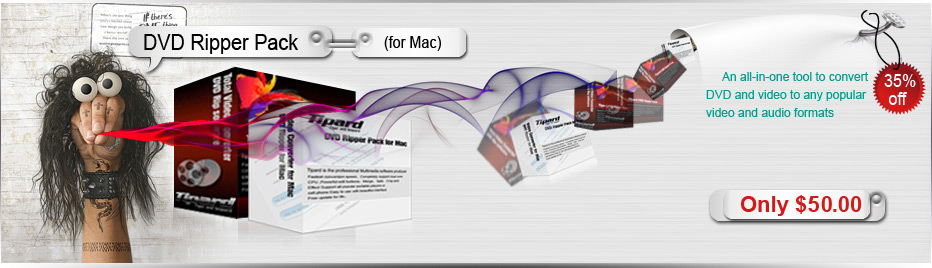
MTS Converter
Tipard MTS Converter provides you with powerful converting function to convert MTS video to any other video and audio formats with amazing speed and best output quality.
- * Convert MTS to other video formats
- * Extract audio file from MTS video
- * Crop, trim, merge, watermark video and adjust video effect
- Key Features
- Product Overview
- Tech Specs
MTS Converter Key Features
1. Trim and crop video
This MTS Converter enables you to trim video clips by setting the start and end time, and crop video playing region and frame aspect ratio.
2. Merge and watermark
You are able to join video pieces together as a whole one and add any image/text watermark to your video.
3. Customize video effect
Tipard MTS Converter enables you to edit video effect, such as brightness, saturation and contrast. And you can improve video quality by converting the interlaced video to a progressive one.
4. Audio track and subtitle
This MTS Converter will list all audio tracks and subtitles available on the MTS file for you to choose.
5. Adjust output settings
Tipard MTS Converter enables you to set the Video Encoder, Resolution, Frame Rate, Video Bitrate and the Audio Encoder, Sample Rate, Channels, Audio Bitrate.
6. Capture favorite images
You can preview the input and edited video effect from the preview window, and capture your favorite images while previewing.
7. Output one file to different formats simultaneously
Input the same source file repeatedly and set different formats for each. Then you can get different output files with only one conversion.
8. Easy to use and high speed
The user-friendly interface can make the operation so easy that it is suitable for both beginners and advances users. And the conversion will be finished with only a few mouse clicks.

